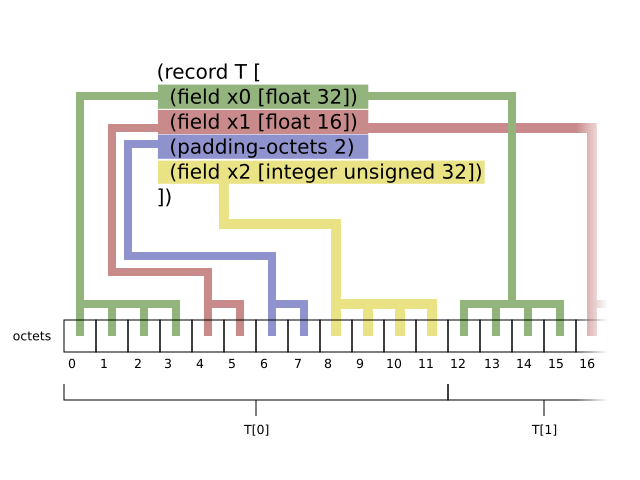com.io7m.jcanephora 0.61.0
com.io7m.jcanephora 0.61.0 Documentation
- 1. Package Information
- 2. Design/Rationale
- 3. jcanephora Core Interfaces
- 3.1. Overview
- 3.2. JCGLContextType
- 3.3. JCGLContextType
- 3.4. JCGLArrayBuffersType
- 3.5. JCGLArrayObjectsType
- 3.6. JCGLBlendingType
- 3.7. JCGLClearType
- 3.8. JCGLColorBufferMaskingType
- 3.9. JCGLDepthBuffersType
- 3.10. JCGLDrawType
- 3.11. JCGLFramebuffersType
- 3.12. JCGLIndexBuffersType
- 3.13. JCGLPolygonModesType
- 3.14. JCGLScissorType
- 3.15. JCGLShadersType
- 3.16. JCGLStencilBuffersType
- 3.17. JCGLTexturesType
- 3.18. JCGLTimersType
- 3.19. JCGLViewportsType
- 4. API Reference
Package Information
Orientation
Overview
The jcanephora
package implements a set of abstractions over
OpenGL
with the intention of providing an API that enforces program
correctness statically. The OpenGL API is extremely error prone, but
thankfully many of the problems can be alleviated with the simple
application of static types. Where the Java type system is too weak
to give static guarantees, dynamic checks are used to prevent silent
failure.
Correctness
Most functions in OpenGL return integers (type int).
The glCreateShader() function, for example,
returns an int regardless of whether the function
is creating a fragment shader or a vertex shader. Obviously, returning a different
type depending on whether a fragment shader or a vertex shader was requested
would require a dependent type system. As Java clearly does not have dependent types, the
jcanephora package
provides a shaderCompileVertex() function that
returns a value of type JCGLVertexShaderType and a
shaderCompileFragment() function that returns
a value of type JCGLFragmentShaderType, eliminating
at compile-time the possibility of confusing the two. The package takes a similar
approach to static safety throughout.
All implementations of the jcanephora API are
run through a large battery of tests to ensure consistent semantics.
Simplicity
The jcanephora package attempts to
provide abstractions that are as minimal as possible. It should be
possible for any experienced OpenGL programmer to use the package
without having to learn new concepts or fight a complicated class
hierarchy. The idea is to provide static type safety in as simple
a manner as possible.
Performance
OpenGL programs often have high performance requirements.
The jcanephora API abstractions
attempt to be as cheap as possible. Operations that allocate memory or perform
potentially expensive operations are clearly marked. Emphasis is placed on
writing code paths that generate little in the way of garbage to be collected,
reducing GC pressure and improving realtime performance. Many potentially expensive
queries (such as a request for the available number of texture units) are requested eagerly and
cached, in order to reduce the number of OpenGL calls required at "render time".
The package tracks OpenGL state locally to avoid redundant OpenGL
calls.
Requirements
The Maven POM files are the canonical source for the project's
dependencies:
Beyond the dependencies given in the POM files, the
jcanephora package requires a
a GPU supporting OpenGL 3.3.
Installation
Source compilation
$ mvn -C clean install
Maven
Regular releases are made to the
Central Repository,
so it's possible to use the
com.io7m.jcanephora
package in your projects by simply adding some dependencies to
your Maven project.
The package is split into multiple sub-packages. The
jcanephora-core package provides
the types, interfaces, and implementations comprising the core of
jcanephora. This package is
required to use jcanephora.
<dependency> <groupId>com.io7m.jcanephora</groupId> <artifactId>io7m-jcanephora-core</artifactId> <version>0.61.0</version> </dependency>
<dependency> <groupId>com.io7m.jcanephora</groupId> <artifactId>io7m-jcanephora-jogl</artifactId> <version>0.61.0</version> </dependency>
License
All files distributed with the
com.io7m.jcanephora
package are placed under the following license:
Copyright © 2015 <code@io7m.com> http://io7m.com
Permission to use, copy, modify, and/or distribute this software for any
purpose with or without fee is hereby granted, provided that the above
copyright notice and this permission notice appear in all copies.
THE SOFTWARE IS PROVIDED "AS IS" AND THE AUTHOR DISCLAIMS ALL WARRANTIES
WITH REGARD TO THIS SOFTWARE INCLUDING ALL IMPLIED WARRANTIES OF
MERCHANTABILITY AND FITNESS. IN NO EVENT SHALL THE AUTHOR BE LIABLE FOR
ANY SPECIAL, DIRECT, INDIRECT, OR CONSEQUENTIAL DAMAGES OR ANY DAMAGES
WHATSOEVER RESULTING FROM LOSS OF USE, DATA OR PROFITS, WHETHER IN AN
ACTION OF CONTRACT, NEGLIGENCE OR OTHER TORTIOUS ACTION, ARISING OUT OF
OR IN CONNECTION WITH THE USE OR PERFORMANCE OF THIS SOFTWARE.
Design/Rationale
Problems with OpenGL
Overview
Types
The OpenGL API itself is weakly typed even for a C language API,
simply exposing absolutely everything as a
float,
int, or untyped pointer. Entire classes
of problems that should be prevented at compile time are moved to
run-time, increasing development time, developer frustration, and
testing burden.
Confusion
Rather than add or remove function entry points, the OpenGL
designers decided to endlessly extend existing functions with
yet more combinations of barely-typed parameters. Actually using
the OpenGL API correctly is a challenge even for those that are
familiar with the full API specification. Out of the hundreds of
thousands of combinations of parameters that can be passed to any
given API function, only a handful are actually valid.
Goals
Overview
Portability
Programs using the
jcanephora
APIs
must run on as many different OpenGL implementations as possible.
Code written using the API should be version-branch-free, and use
only the features common to all available OpenGL implementations.
Type safety
Representing every object as an integer is unacceptable. Any
conceptually distinct objects must be made type-incompatible,
eliminating entire classes of bugs typical to OpenGL programs
at compile time.
Only the correct ways to use the API are exposed. Misuse of the API
is simply made impossible.
Linearity
Branching, version-specific code must be eliminated as far as
is possible. Code of this type is fragile, difficult to test,
and usually incorrect.
API Design
Interfaces as capabilities
The package is written with one particular concept, throughout:
Types represent capabilities. If the developer has a value of a
given type, then the developer can perform all of the operations
associated with that type.
This is in direct contrast to the OpenGL
API, where the developer always has full access to all API functions,
and individual functions (or combinations of parameters to functions)
may not work based on what the implementation supports. The emphasis
is on isolating the correct operations and
statically preventing incorrect operations from occurring.
Types
The
jcanephora
package wraps all
conceptually distinct objects in new types and provides sane and
unsurprising functions to construct them. This prevents large
classes of bugs from occurring, at compile time. It also allows
the interfaces to be self-documenting. Consider the following
C function prototype:
void _ (GLsizei, GLuint *)
What does the function do? It could generate a set of textures
(glGenTextures), or it could
generate a set of new buffer names
(glGenBuffers). Without carefully
reading the documentation, the required parameters to the function
are certainly not obvious from the type alone. Assuming the developer
has read the documentation and worked out that the correct way to
call the function is with the following sequence:
GLuint texture; glGenTextures(1, &texture); checkGLErrors();
The developer now has a value of type
GLuint. Given that many functions in
the OpenGL API also take values of
GLuint,
and those values have nothing to do with textures, that's a huge
number of potential bugs that cannot be prevented by the compiler.
The developer now wants to allocate a new RGBA texture. The
types of the glTexImage2D
and glTexParameteri functions
are, quite frankly, insane. Almost no developer manages to use these
functions successfully without trial and error and, naturally, all
errors are runtime errors. Eventually, through some painful
experimentation, the developer might stumble onto the following
sequence of calls:
GLuint texture; void *data = makeTextureData(); glGenTextures(1, &texture); glBindTexture(GL_TEXTURE_2D, texture); glTexParameteri(GL_TEXTURE_2D, GL_TEXTURE_WRAP_S, GL_REPEAT); glTexParameteri(GL_TEXTURE_2D, GL_TEXTURE_WRAP_T, GL_REPEAT); glTexParameteri(GL_TEXTURE_2D, GL_TEXTURE_MAG_FILTER, GL_NEAREST); glTexParameteri(GL_TEXTURE_2D, GL_TEXTURE_MIN_FILTER, GL_NEAREST); glTexImage2D(GL_TEXTURE_2D, 0, GL_RGBA8, 256, 256, 0, GL_RGBA, GL_UNSIGNED_BYTE, data);
The types of the parameters to all of the functions mentioned allow
the developer to pass in practically anything. Only a very small
subset of the possible parameters are actually valid. An even
smaller subset of the possible parameters actually work across
different versions of OpenGL!
Now consider the
following jcanephora function:
public JCGLTexture2DType _(
JCGLTextureUnitType _,
long _,
long _,
JCGLTextureFormat _,
JCGLTextureWrapS _,
JCGLTextureWrapT _,
JCGLTextureFilterMinification _,
JCGLTextureFilterMagnification _)
throws JCGLException;
Even without the names of the function and the parameters,
the type above make it quite clear that the function returns a
JCGLTexture2DType, which is somehow
derived from the arguments to the function. It's a reasonable
assumption to make that the function allocates a new texture.
The wrapping modes on the S and
T axis will presumably be
derived from the parameters of type
JCGLTextureWrapS and
JCGLTextureWrapT respectively. The
minification and magnification filters will presumably be derived
from the parameters of type
JCGLTextureFilterMinification and
JCGLTextureFilterMagnification,
respectively. The programmer is statically prevented from mixing
up the two axes, or the two filter domains. The
JCGLTextureFormat parameter is
obviously intended to specify the format of the texture. Any
parameter familiar with OpenGL texturing will be aware that any
operations involving textures requires access to a
texture unit, and the
JCGLTextureUnitType parameter
above presumably specifies the unit that will be used.
The two parameters of type long
presumably correspond to the width and height of the resulting
texture, but the types are not descriptive enough to say for sure.
Unfortunately, Java lacks a way to make existing arithmetic types
incompatible without sacrificing efficiency
[2]. In this case, the two parameters do indeed
correspond to the width and height, in that order, and the
jcanephora package uses this
order consistently throughout.
The extremely descriptive type given for the function, and the
presence of declared (but unchecked) exceptions are direct contributions
towards the goals of
type safety
and
conspicuity of errors.
It is very difficult for the programmer to use this function
incorrectly: the type system guarantees correct usage.
jcanephora Core Interfaces
- 3.1. Overview
- 3.2. JCGLContextType
- 3.3. JCGLContextType
- 3.4. JCGLArrayBuffersType
- 3.5. JCGLArrayObjectsType
- 3.6. JCGLBlendingType
- 3.7. JCGLClearType
- 3.8. JCGLColorBufferMaskingType
- 3.9. JCGLDepthBuffersType
- 3.10. JCGLDrawType
- 3.11. JCGLFramebuffersType
- 3.12. JCGLIndexBuffersType
- 3.13. JCGLPolygonModesType
- 3.14. JCGLScissorType
- 3.15. JCGLShadersType
- 3.16. JCGLStencilBuffersType
- 3.17. JCGLTexturesType
- 3.18. JCGLTimersType
- 3.19. JCGLViewportsType
Overview
The jcanephora package
is separated into a number of "core" interfaces, through which
all higher-level abstractions/interfaces work.
JCGLContextType
Description
The JCGLImplementationType
interface represents an OpenGL implementation. Specific implementations,
such as the
JOGL
implementation, provide subtypes of this interface that allow for
the creation of
Contexts. It is
not a goal of the package to wrap all of the complicated context
creation functionality exposed by packages such as JOGL - users
are expected to initialize and configure OpenGL contexts and then
pass those contexts to jcanephora
for use.
Usage Example
An example that creates a pair of contexts using the JOGL
implementation:
GLContext gc_main;
GLContext gc_background;
JCGLImplementationJOGLType i = JCGLImplementationJOGL.getInstance();
JCGLContextType c_main = i.newContextFrom(gc_main, "main");
JCGLContextType c_back = i.newContextFrom(gc_background, "background-resources");
JCGLContextType
Currency
To accept commands, an OpenGL context must be made
current. For a given thread
t, at most one context
can be current on
t at any given time.
Sharing
An OpenGL context may be shared. Briefly,
this means that if a context c is
shared with a context
d, then certain types of objects
allocated on c are visible to
d, and vice versa. This is often
used in rendering engines to enable textures and other large resources
to be loaded on a separate background thread without interrupting
rendering. The jcanephora API
knows types of objects may be shared across contexts, and raises
errors at run-time if the user attempts to use a non-shared object
on the wrong context.
JCGLArrayBuffersType
Description
The JCGLArrayBuffersType
interface provides functions for allocating, updating,
and using array buffers. It provides a typed interface
to the glGenBuffers and
glBufferData functions.
Array buffers are the basic storage type for vertex data used during rendering.
The jcanephora API uses the same
model as the OpenGL 3.3 API: Buffers must be
bound before use, and at most
one buffer of each type can be bound at any one time. The API
currently exposes the following buffer types:
Usage examples
To allocate a 128 byte array buffer, indicating to OpenGL
that the contents of the buffer will be specified once and then
used repeatedly for rendering:
JCGLArrayBuffersType g; JCGLArrayBufferType a = g.arrayBufferAllocate(128, JCGLUsageHint.USAGE_STATIC_DRAW);
The buffer will remain bound after allocation. To update the
contents of the buffer, an instance of
JCGLBufferUpdateType
must be created:
JCGLArrayBuffersType g;
JCGLArrayBufferType a;
final JCGLBufferUpdateType<JCGLArrayBufferType> u =
JCGLBufferUpdates.newUpdateReplacingAll(this.array_buffer);
final ByteBuffer b = u.getData();
for (int index = 0; index < 128; ++index) {
b.put(index, (byte) index);
}
g.arrayBufferUpdate(u);
g.arrayBufferUnbind();
JCGLArrayObjectsType
Description
The JCGLArrayObjectsType
interface provides functions for allocating, updating,
and using array objects.
Usage Examples
An array object is a container
for an
index buffer binding
and a set of numbered
vertex array attributes. Essentially,
the programmer can state that numbered
vertex array attributes will be supplied
with data from assigned
array buffers,
with each attribute knowing how to extract values from the otherwise
untyped buffer. An array attribute will read count
values of type t from an array
buffer, starting at offset o in
bytes, and stepping forward stride
bytes for each vertex. This more or less encodes the notion that an
array buffer is an array of record
[3] values, with each array attribute
reading from a specific record field for
each element.
As a simple example, consider an array containing three vertices,
with each vertex containing a single three-element floating point
vector:
JCGLArrayBuffersType g_ab; JCGLArrayBufferType ab; final int vertex_size = 3 * 4; ab = g_ab.arrayBufferAllocate(vertex_size * 3L, JCGLUsageHint.USAGE_STATIC_DRAW); final JCGLBufferUpdateType<JCGLArrayBufferType> u = JCGLBufferUpdates.newUpdateReplacingAll(ab); final FloatBuffer d = u.getData().asFloatBuffer(); d.put(0, -0.5f); d.put(1, 0.5f); d.put(2, -0.5f); d.put(3, -0.5f); d.put(4, -0.5f); d.put(5, -0.5f); d.put(6, 0.5f); d.put(7, -0.5f); d.put(8, -0.5f); g_ab.arrayBufferUpdate(u); g_ab.arrayBufferUnbind();
Then, assuming that vertex positions should be supplied to a shading
language program via vertex attribute
0:
JCGLArrayObjectsType aob; final JCGLArrayObjectBuilderType aob = g_ao.arrayObjectNewBuilder(); aob.setAttributeFloatingPoint( 0, ab, 3, JCGLScalarType.TYPE_FLOAT, vertex_size, 0L, false); JCGLArrayObjectType ao = g_ao.arrayObjectAllocate(aob);
State
OpenGL specifies that exactly one array object will be
bound on a context at any given time.
OpenGL provides a default array object
that is bound when no user-created array object exists.
Many API functions operate on the currently bound array object and the
jcanephora API avoids changing
the current binding behind the programmer's back.
JCGLBlendingType
Description
The JCGLBlendingType
interface provides functions for configuring framebuffer
color blending.
Usage examples
To enable blending, using the fairly typical
color = (destination * source_alpha) + (source * (1.0 - source_alpha))
blending equation:
JCGLBlendingType g; g.blendingEnable( BlendFunction.BLEND_SOURCE_ALPHA, BlendFunction.BLEND_ONE_MINUS_SOURCE_ALPHA);
JCGLClearType
Description
The JCGLClearType
interface provides functions for clearing the contents of
framebuffers.
Usage example
The following code creates a
clearing specification that
will clear the current framebuffer to a dark grey color, and
the current depth buffer to 1.0:
JCGLClearType g; final JCGLClearSpecification.Builder cb = JCGLClearSpecification.builder(); cb.setColorBufferClear(new VectorI4F(0.1f, 0.1f, 0.1f, 1.0f)); cb.setDepthBufferClear(1.0f); JCGLClearSpecification c = cb.build(); g.clear(c);
JCGLColorBufferMaskingType
Description
The JCGLColorBufferMaskingType
interface provides functions for masking writes to specific
color channels of the framebuffer.
Usage example
The following code prevents subsequent rendering operations from
rendering to the red channel of any framebuffer:
JCGLColorBufferMaskingType g; g.colorBufferMask(false, true, true, true);
JCGLDepthBuffersType
Description
The
JCGLDepthBuffersType
interface provides functions for controlling depth testing,
writing, and clamping of depth values.
Usage examples
To clear the current depth buffer to a value typical of the far clipping
plane:
JCGLDepthBuffersType g; g.depthBufferClear(1.0f);
To discard all writes to the depth buffer (note that this will
also prevent clearing of the depth buffer):
JCGLDepthBuffersType g; g.depthBufferWriteDisable();
To enable depth testing and set the depth function such that
only depth values less than the current value in the depth buffer will
be written:
JCGLDepthBuffersType g; g.depthBufferTestEnable(DepthFunction.DEPTH_LESS_THAN);
Most of the functions raise exceptions if attempting to perform
operations on a framebuffer that does not have a depth buffer.
JCGLDrawType
Description
The JCGLDrawType
interface provides functions for initiating rendering operations.
Usage examples
Assuming that an array object
is currently bound and has an attached
index buffer,
drawing an object is trivial:
JCGLDrawType g; g.drawElements(Primitives.PRIMITIVE_TRIANGLES);
Similar functions exist for rendering without index buffers.
JCGLFramebuffersType
Description
The
JCGLFramebuffersType
interface provides functions for creating and controlling
framebuffers.
Usage examples
A
framebuffer
in OpenGL is an
opaque structure with one or more
attachments.
Currently, attachments can only be
textures.
Textures are useful when the result of rendering to a framebuffer is
going to be read back at some point, or perhaps used to texture
other objects. For example, some 3D engines implement so-called
"procedural textures" by rendering a generated pattern to a texture
and then applying that texture to objects in the scene.
Attachments are attached at specific points to
any given framebuffer: Framebuffers can have a
depth
attachment, a
stencil
attachment, a
depth+stencil
attachment, and an implementation-defined maximum number of
color
attachments.
When rendering to a framebuffer, a
shading program
will write values
to one or moredraw buffers, and
each
draw buffer
is mapped to a
color attachments. Multiple
draw buffers cannot be mapped to the same color attachment.
In jcanephora, framebuffers
are created via mutable builders which are then passed to the
API functions, resulting in immutable framebuffers
[5].
JCGLFramebuffersType g; JCGLFramebufferBuilderType b = g.framebufferNewBuilder();
To attach allocated textures/buffers to a framebuffer, the API requires
the programmer to first obtain a list of the available attachment
points:
JCGLFramebuffersType g; List<JCGLFramebufferColorAttachmentPointType> points = g.framebufferGetColorAttachmentPoints();
Similarly, the API requires the programmer to obtain a list of the
available draw buffers:
JCGLFramebuffersType g; List<JCGLFramebufferDrawBufferType> buffers = g.framebufferGetDrawBuffers();
The programmer must pass values of type
JCGLFramebufferColorAttachmentPointType
to various attachment functions and is therefore statically prevented
from
trying to use more color attachments than the OpenGL implementation
allows.
After allocating a color and depth/stencil texture, the textures must
be attached at the relevant attachment points and draw buffers mapped
to the color attachments.
JCGLFramebuffersType g; JCGLTexturesType gt; JCGLTextureUnitType u; List<FramebufferColorAttachmentPointType> points = g.framebufferGetColorAttachmentPoints(); List<JCGLFramebufferDrawBufferType> buffers = g.framebufferGetDrawBuffers(); JCGLTexture2DType d = gt.texture2DAllocate(u, 128, 128, JCGLTextureFormat.TEXTURE_FORMAT_DEPTH_16_2BPP, ...); JCGLTexture2DType c = gt.texture2DAllocate(u, 128, 128, JCGLTextureFormat.TEXTURE_FORMAT_RGBA_8_4BPP, ...); gt.textureUnitUnbind(u); JCGLFramebufferBuilderType b = g.framebufferNewBuilder(); b.attachColorTexture2DAt(points.get(0), buffers.get(0), c); b.attachDepthTexture2D(d);
All unspecified draw buffers are mapped to
GL_NONE
(meaning that any data
written to the other draw buffers will go nowhere). The builders
also raise exceptions if the programmer attempts to, for example,
specify a non-color-renderable format for a color attachment.
To actually allocate a framebuffer, the mutable builder is passed to
an allocation function:
JCGLFramebuffersType g; JCGLFramebufferBuilderType b; FramebufferType f = g.framebufferAllocate(b);
The function validates the framebuffer configuration upon allocation,
raising an exception if the framebuffer is not usable on the current
OpenGL implementation.
To render to the framebuffer, the framebuffer must be bound:
JCGLFramebuffersType g;
JCGLFramebufferType f;
g.framebufferDrawBind(f);
{
// Perform rendering.
}
g.framebufferDrawUnbind(f);
Feedback
The OpenGL specification explicitly states that
feedback is illegal and
results in undefined behaviour. Feedback
is defined as occurring when a texture
t is both attached to the current
draw framebuffer and is also
bound to a texture unit and being sampled. This would result in
a feedback loop where data written to the framebuffer would be
written to a texture currently being sampled.
The jcanephora attempts to detect
and prevent feedback by raising exceptions:
- When a texture is bound, the current framebuffer (if any) is checked to see if the texture is attached to the framebuffer.
- When a draw framebuffer is bound, a check is made to see if any of the attached textures are currently bound.
JCGLIndexBuffersType
Description
The JCGLIndexBuffersType
interface provides functions for allocating, updating,
and using index buffers. It provides a typed interface
to the glGenBuffers and
glBufferData functions.
Index buffers are used to store indices for
indexed rendering as provided by
the OpenGL glDrawElements family
of functions.
Usage examples
Usage of index buffers is similar to
array buffers
with the main difference being that index buffers know the type of
their indices.
JCGLIndexBuffersType g; JCGLIndexBufferType a = g.indexBufferAllocate(3, JCGLUnsignedType.TYPE_UNSIGNED_INT, JCGLUsageHint.USAGE_STATIC_DRAW); final JCGLBufferUpdateType<JCGLIndexBufferType> u = JCGLBufferUpdates.newUpdateReplacingAll(this.index_buffer); final IntBuffer i = u.getData().asIntBuffer(); i.put(0, 0); i.put(1, 1); i.put(2, 2); g.indexBufferUpdate(u); g.indexBufferUnbind();
State
OpenGL specifies that at most one index buffer can be
bound to the current
array object
at any given time. OpenGL provides a
default array object that is used
when attempting to bind an index buffer, if no user-created
array object is bound.
JCGLPolygonModesType
Description
The JCGLPolygonModesType
interface provides functions for controlling the
rendering style of individual polygons.
Usage example
The following code sets a wireframe rendering style:
JCGLPolygonModesType g; g.polygonSetMode(JCGLPolygonMode.POLYGON_LINES);
JCGLScissorType
Description
The JCGLScissorType
interface provides functions for controlling the
OpenGL scissor test.
JCGLShadersType
Description
The JCGLShadersType
interface provides functions for compiling and using
shading language programs.
Usage examples
To compile vertex, geometry, and fragment shaders, simply pass in lists
of strings, with each string terminated with CRLF or LF characters:
JCGLShadersType g;
List<String> v_source = new ArrayList<String>();
v_source.add("#version 330\n");
v_source.add("in vec4 position;\n");
v_source.add("void\n");
v_source.add("main (void)\n");
v_source.add("{\n");
v_source.add(" gl_Position = position;\n");
v_source.add("}\n");
JCGLVertexShaderType vs = g.shaderCompileVertex("example-v", v_source);
List<String> g_source = new ArrayList<String>();
g_source.add("#version 330 core\n");
g_source.add("layout(points) in;\n");
g_source.add("layout(points, max_vertices = 1) out;\n");
g_source.add("void\n");
g_source.add("main ()\n");
g_source.add("{\n");
g_source.add(" gl_Position = gl_in[0].gl_Position;\n");
g_source.add(" EmitVertex();\n");
g_source.add(" EndPrimitive();\n");
g_source.add("}\n");
JCGLGeometryShaderType gs = g.shaderCompileGeometry("example-g", g_source);
List<String> f_source = new ArrayList<String>();
f_source.add("#version 330\n");
f_source.add("uniform vec4 color;\n");
f_source.add("out vec4 color0;\n");
f_source.add("void\n");
f_source.add("main (void)\n");
f_source.add("{\n");
f_source.add(" color0 = color;\n");
f_source.add("}\n");
JCGLFragmentShaderType fs = g.shaderCompileFragment("example-f", f_source);
To combine (attach and link) the shaders into a working program:
JCGLShadersType g;
JCGLProgramShaderType p = g.shaderLinkProgram("program", vs, Optional.of(gs), fs);
The program functions interrogate the compiled program when
it is created and produce a set of mappings from names
to active uniforms (parameters). A read-only view of these
can be accessed via the program reference, and assigned values
via the provided functions:
JCGLShadersType g;
Map<String, JCGLProgramUniformType> uniforms = p.getUniforms();
JCGLProgramUniformType p = uniforms.get("color");
assert p != null;
g.programActivate(p);
p.programUniformPutVector4f(p, new VectorI4F(1.0f, 0.0f, 0.0f, 1.0f));
JCGLStencilBuffersType
Description
The JCGLStencilBuffersType
interface provides functions for controlling the stencil
buffer.
Usage examples
To clear the current stencil buffer:
JCGLStencilBuffersType g; g.stencilBufferClear(0);
JCGLTexturesType
Description
The
JCGLTexturesType
interface provides functions for allocating, updating,
and using textures.
Usage examples
The JCGLTexturesType
interfaces expose functions that
will allocate textures of formats supported by the current
implementation. The interfaces only expose textures that are
required
to be supported by OpenGL 3.3 core.
In order to use a texture in OpenGL, the texture must be bound
to a texture unit. There are a
limited number of texture units available
[6], and so the API requires the user to obtain access
to a list of the current units:
JCGLTexturesType g; List<JCGLTextureUnitType> u = g.textureGetUnits();
A texture unit may have at most one texture bound to it at any
one time. This is in slight contrast to the way that the OpenGL
API normally works: The OpenGL API specifies that a given texture
unit may have multiple textures bound to a given texture unit as long
as all of the textures are of a different type
(two-dimensional, cube map, etc). However, it then states that
it is not legal to pass that texture
unit to multiple different uniform parameters in a shading program.
There is, therefore, very little practical utility to binding multiple
textures to a single texture unit, and exposing such behaviour in the
API complicates tracking of state and makes programs slightly more
difficult to reason about. The
jcanephora API therefore imposes
a simple restriction: One texture per texture unit.
To allocate a
256 * 256
RGBA texture, 8 bits per channel (four bytes per pixel),
with nearest-neighbour filtering and repeat wrapping around
both axes:
JCGLTexturesType g;
JCGLTextureUnitType u;
JCGLTexture2DType t =
g.texture2DAllocate(
u,
256,
256,
JCGLTextureFormat.TEXTURE_FORMAT_RGBA_8_4BPP,
JCGLTextureWrapS.TEXTURE_WRAP_REPEAT,
JCGLTextureWrapT.TEXTURE_WRAP_REPEAT,
JCGLTextureFilterMinification.TEXTURE_FILTER_NEAREST,
JCGLTextureFilterMagnification.TEXTURE_FILTER_NEAREST);
Once allocated, the texture will remain bound to the texture
unit u until explicitly unbound.
The jcanephora exposes both
two-dimensional and cube map textures. See the relevant superinterfaces.
Cube map coordinate systems
Note that in the OpenGL specification, cube textures arbitrarily
use a left-handed coordinate system as opposed to OpenGL's right-handed system.
This is a frequent source of errors in programs. See the following fragment
shader:
in vec3 f_normal; // Eye-space surface normal
in vec3 f_position; // Eye-space surface position
uniform mat4 m_view_inverse; // Inverse view matrix, eye-space -> world-space.
uniform samplerCube t_reflection;
out vec4 frag_color;
void
main (void)
{
vec3 n = normalize (f_normal);
vec3 v = normalize (f_position);
vec3 r = reflect (v, n);
vec3 u = m_view_inverse * r;
frag_color = texture (t_reflection, u);
}
The program calculates a reflection vector
r from the eye-space incident vector
f_position and eye-space surface normal
f_normal. It transforms
r back into world-space, giving
u, and then uses u
to index into the cube texture. This would be textbook-correct, if OpenGL
didn't arbitrarily use a left-handed coordinate system for cube textures!
The coordinates u are obviously specified
in a right-handed coordinate system. The practical results of this are that
all of the cube texture faces will be displayed upside down, and the
familiar concept of the negative Z axis meaning "forwards" will be reversed.
The jcanephora package contains support
for using right-handed cube maps in OpenGL, consistent with the
right-handed coordinate system used in most OpenGL programs. In order
to use right-handed cube maps, the following steps are required:
- Cube map textures are supplied to the OpenGL implementation using the "RH" variants of the texture loading and update functions. Faces are specified in a manner consistent with OpenGL's coordinate system. Informally, the "forward" face of the cube map is the negative Z face, the "right" face of the cube map is the positive X face, and so on.
- In shaders, the coordinates passed to the texture function (or textureCube function, on old OpenGL implementations) should be multiplied with a matrix that effectively negates the Y and Z components.
The earlier example shader becomes:
in vec3 f_normal; // Eye-space surface normal
in vec3 f_position; // Eye-space surface position
uniform mat4 m_view_inverse; // Inverse view matrix, eye-space -> world-space.
uniform samplerCube t_reflection;
out vec4 frag_color;
void
main (void)
{
const mat3 m_t = mat3 (
1.0, 0.0, 0.0,
0.0, -1.0, 0.0,
0.0, 0.0, -1.0
);
vec3 n = normalize (f_normal);
vec3 v = normalize (f_position);
vec3 r = reflect (v, n);
vec3 u = m_view_inverse * r;
vec3 w = m_t * u;
frag_color = texture (t_reflection, w);
}
This approach means that both the loading and generation of cube textures
is consistent with that of 2D textures and the rest of OpenGL, and the
complexity of addressing the textures is limited to one function call in
shaders. Renderers that produce cube maps do not need to use unusual
projection matrices to "flip" the coordinate system when rendering, and
everything works according to the principles of least astonishment!
The correct solution to the problem would have been for the cube map
coordinate system to have been in a consistent right-handed coordinate
space to begin with.
JCGLTimersType
Description
The
JCGLTimersType
interface provides functions for allocating and evaluating
timer queries.
Usage examples
The JCGLTimersType
interfaces expose functions that allocate and evaluate timer
queries. A timer query is, at the most basic level, a way of
having the GPU record the current time in a manner that can be
retrieved by the CPU later on.
To allocate a new timer query:
JCGLTimersType g; JCGLTimerType t = g.timerQueryAllocate();
A timer query must be asynchronously started and stopped, and
can then later be queried. For example, to measure the time it
takes to execute a series of OpenGL commands:
JCGLDrawType gd; JCGLTimersType g; JCGLTimerType t; g.timerQueryBegin(t); gd.drawElements(JCGLPrimitives.PRIMITIVE_TRIANGLES); gd.drawElements(JCGLPrimitives.PRIMITIVE_TRIANGLES); gd.drawElements(JCGLPrimitives.PRIMITIVE_TRIANGLES); g.timerQueryFinish(t);
The timerQueryBegin/timerQueryFinish commands execute
asynchronously, recording the current time on the GPU as the GPU
reaches each command in the queue. The application can then ask the
GPU if the timer commands have finished executing, and return the
recorded time values if they have:
JCGLDrawType gd;
JCGLTimersType g;
JCGLTimerType t;
if (g.timerQueryResultIsReady(t)) {
long elapsed = g.timerQueryResultGet(t);
// The time to execute the three draw commands is time_end - time_start nanoseconds
}
At most one timer query can be executing at any one time; calls to
timerQueryBegin/timerQueryFinish cannot
be nested.
Calling timerQueryResultGet implies
synchronization between the CPU and GPU and should therefore be called
after all other rendering operations for the frame have completed. As
timer queries are most often used to implement OpenGL profiling, this
is not usually an onerous restriction. Generally, applications will
allocate many timers for their rendering pipelines, update timers during
rendering of a frame, and then query all timers at the end of the frame
to measure the time taken by each part of the pipeline.
JCGLViewportsType
Description
The JCGLViewportsType
interface provides functions for controlling the current
viewport.
Usage example
The following code configures a 640x480
viewport:
JCGLViewportsType g;
AreaInclusiveUnsignedLType area =
AreaInclusiveUnsignedL.of(
new UnsignedRangeInclusiveL(0, 639),
new UnsignedRangeInclusiveL(0, 479)
);
g.viewportSet(area);
API Reference
[1]
Whilst, annoyingly, being the only viable cross-platform and
vendor neutral graphics API available.
[2]
New types will be new classes, resulting in all integers being
replaced with pointers to integers.
[3]
Or struct, in C terminology.
[4]
This is usually the result of the programmer forgetting to
attach a depth/stencil attachment on framebuffer creation, and
can lead to difficult-to-trace bugs.
[5]
That is, the framebuffer attachments cannot be reconfigured
once the framebuffer is created. This matches the typical
use patterns with regards to framebuffers and is also a
design choice taken from practical experience: On most OpenGL
implementations, reconfiguring a framebuffer is a rather
expensive operation.
[6]
OpenGL 3.3 guarantees that at least 16 will be available in any
implementation.